In the table below I have briefly outlined my search strings and some of the sources I have selected to use in my annotated bibliography. I found quite a few of my sources through ProQuest, especially ones of a scholarly nature. It was particularly helpful in ProQuest being able to narrow down your results by source type, i.e. scholarly journals, newspaper articles and dissertations and theses to name just a few. Another positive aspect of ProQuest, was the ability to click on the "cite" button. This would bring up the citation for the selected resource and you could then convert it to the different citation types, e.g. Harvard or APA. This provided an easy way to record the resource that you have viewed, which can either be used for your bibliography or to just take note for later use.
ProQuest was similar to A+ Education in that the search strings using parentheses did not yield any results. Note that I decided to add "NOT science" to my search string as previous results contained quite a lot of information on science. I liked that ProQuest also suggested alternate subjects. This could have been helpful if searching for a particular Modern History subject, however in this case I was more concerned with the full subject and how to apply inquiry based learning within the discipline rather than learning about specific Modern History content. After simplifying my search string and taking out the parentheses, significantly more results were obtained. Whilst I did have sift through quite a few results, it was helpful that ProQuest provided snippets of the text with highlighted search words. This made it quite easy to sift through the results as I was able to quickly read over the small amounts of text to see if the result related to my needs in anyway. I was quite happy with my ProQuest search as the results were of a scholarly standard and I found a few research papers that will definitely help me through my exploration into inquiry learning and teaching of Modern History. As you can see above, ProQuest highlights all the relevant words from your search, so you are able to quickly see if any of the short abstracts relate to what you need. This makes sifting through results relatively pain free!
|
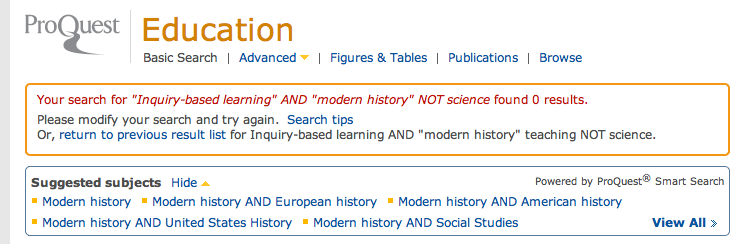
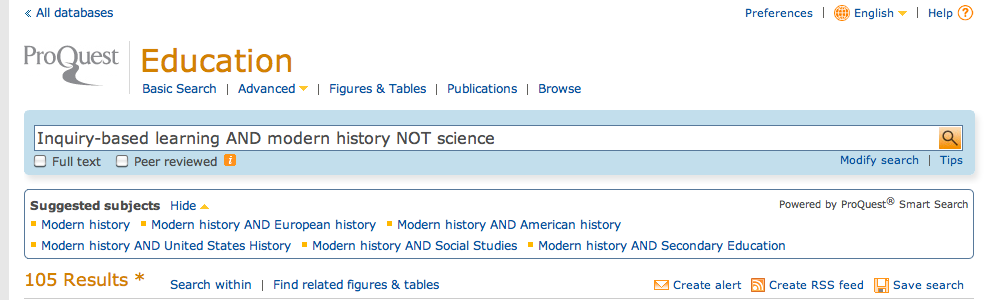
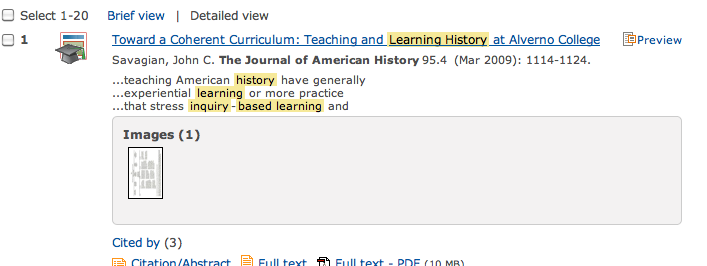
 RSS Feed
RSS Feed