When I first entered my complex search string that I had used for both Google and Google scholar into the A+ Education database search unfortunately no results were obtained. I think this is because of the parenthesis used in the complex search string. After removing the parentheses, quite a few relevant results were obtained. I think on the whole because most of the sources within A+ Education are of a scholarly level, there is no need to be as specific as you would be with Google and Google Scholar, especially in regards to complex search strings. When my second search eventually worked, one thing I immediately noticed about A+ Education was the abstract section highlighting words from my search string. At a quick glance you could see how regularly the words appeared and because I had taken out the parentheses it was good to see how "inquiry based learning" appeared in the text. It was also helpful to have the abstract right in front of you instead of having to click on the record to actually see what it is about, this meant that I could quickly read through the abstracts to decide if the source was relevant to my needs.
In the table below I have briefly outlined my search strings and some of the sources I have selected to use in my annotated bibliography. I found quite a few of my sources through ProQuest, especially ones of a scholarly nature. It was particularly helpful in ProQuest being able to narrow down your results by source type, i.e. scholarly journals, newspaper articles and dissertations and theses to name just a few. Another positive aspect of ProQuest, was the ability to click on the "cite" button. This would bring up the citation for the selected resource and you could then convert it to the different citation types, e.g. Harvard or APA. This provided an easy way to record the resource that you have viewed, which can either be used for your bibliography or to just take note for later use. ProQuest was similar to A+ Education in that the search strings using parentheses did not yield any results. Note that I decided to add "NOT science" to my search string as previous results contained quite a lot of information on science. I liked that ProQuest also suggested alternate subjects. This could have been helpful if searching for a particular Modern History subject, however in this case I was more concerned with the full subject and how to apply inquiry based learning within the discipline rather than learning about specific Modern History content. After simplifying my search string and taking out the parentheses, significantly more results were obtained. Whilst I did have sift through quite a few results, it was helpful that ProQuest provided snippets of the text with highlighted search words. This made it quite easy to sift through the results as I was able to quickly read over the small amounts of text to see if the result related to my needs in anyway. I was quite happy with my ProQuest search as the results were of a scholarly standard and I found a few research papers that will definitely help me through my exploration into inquiry learning and teaching of Modern History. As you can see above, ProQuest highlights all the relevant words from your search, so you are able to quickly see if any of the short abstracts relate to what you need. This makes sifting through results relatively pain free!
Below I have documented my searches through Google, including Google Scholar and advanced Google searches. I have also included some of the key resources I located as a result of my searches. I used Popplet to create my journey map, a fantastic online tool that enables you to create simple charts, diagrams and tables from templates or you can start from scratch.
I must admit to being a bit of a fan of Google Scholar, many a times when a library catalogue has not returned the results I have needed I have turned to Google Scholar. I decided to keep on using the complex search string I developed for Google as I wanted to really narrow down my results and ensure that I didn't have to sift through thousands of results. Complex search string - (“information literacy” OR ” information seeking” OR “information search process”) AND (secondary or senior) AND “modern history” * note that I have used boolean operators and inverted commas to refine my search Finally only 99 results to go through! That has to be better than over 70 000. One thing I have noticed about a lot of the results is that they seem to relate to secondary sources or secondary school and not necessarily senior history. I may need to consider dropping "secondary" from my search string.
For my first search I decided to focus on senior secondary history and inquiry learning, as I wanted to find documents that related directly to inquiry learning and how to apply specific methodologies into history classes that enable students to develop their inquiring minds and help them to become strong independent researchers. This is my search string I used - “inquiry learning” AND secondary AND history I wanted to keep things simple and see what results would be yielded as a result of this search. I also used boolean operators to signify that I wanted all of the documents to contain the key search words. My initial search retrieved 83 900 results and at a quick glance some of them could be quite valuable however most did not relate to Senior Modern History. I decided to then narrow down my results, as my first search yielded quite a few results for SOSE. My next complex search string was as follows: (“information literacy” OR ” information seeking” OR “information search process”) AND (secondary or senior) AND “modern history”. The results were significantly narrowed down and I found a lot more related directly to my topic. However on the whole I noticed that most of the results were not of a scholarly standard, with most either being curriculum documents, individual blogs or non academic sources.
|
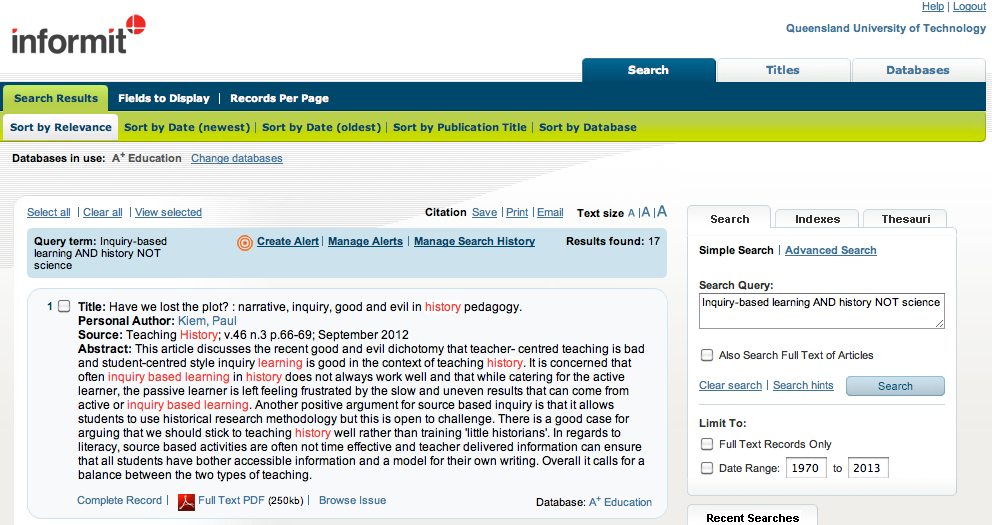
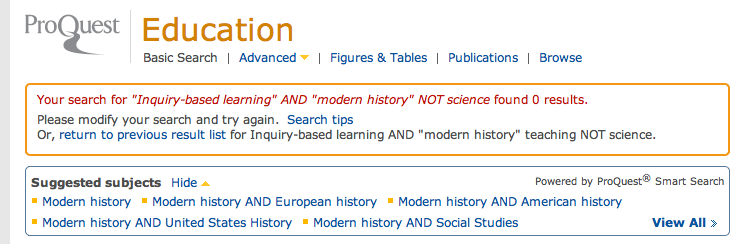
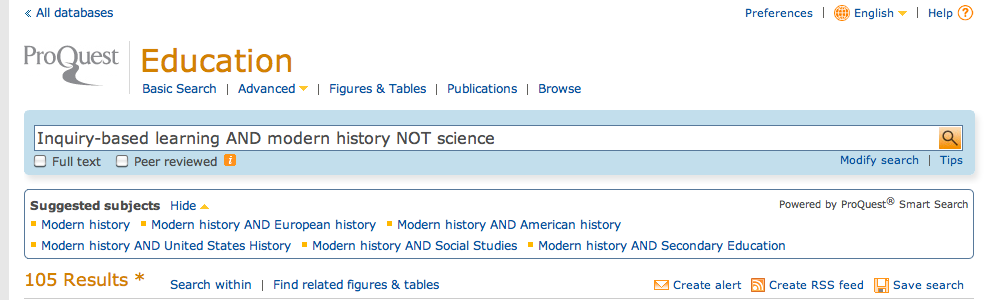
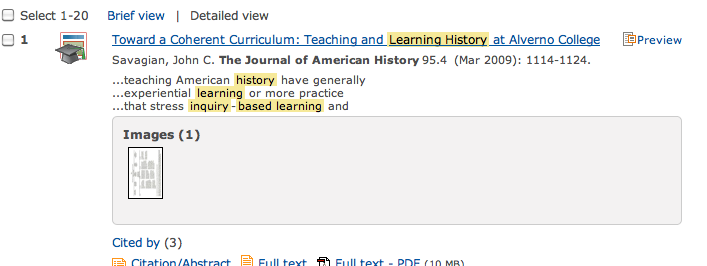
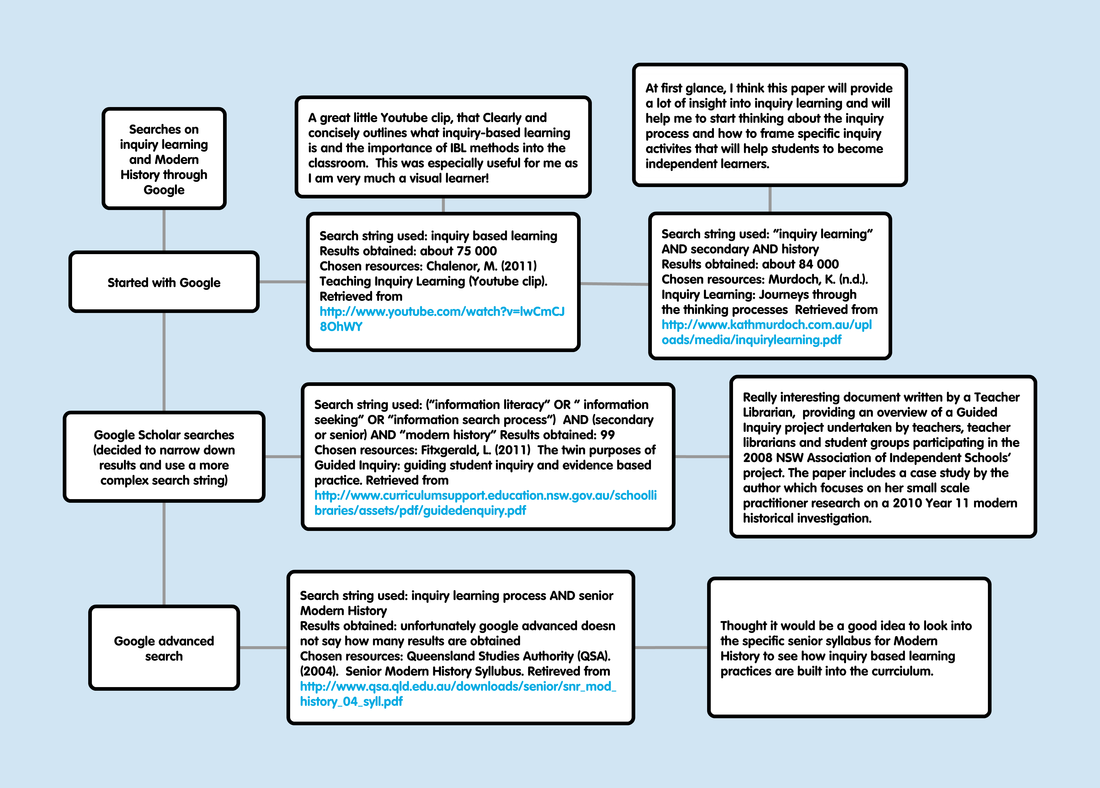
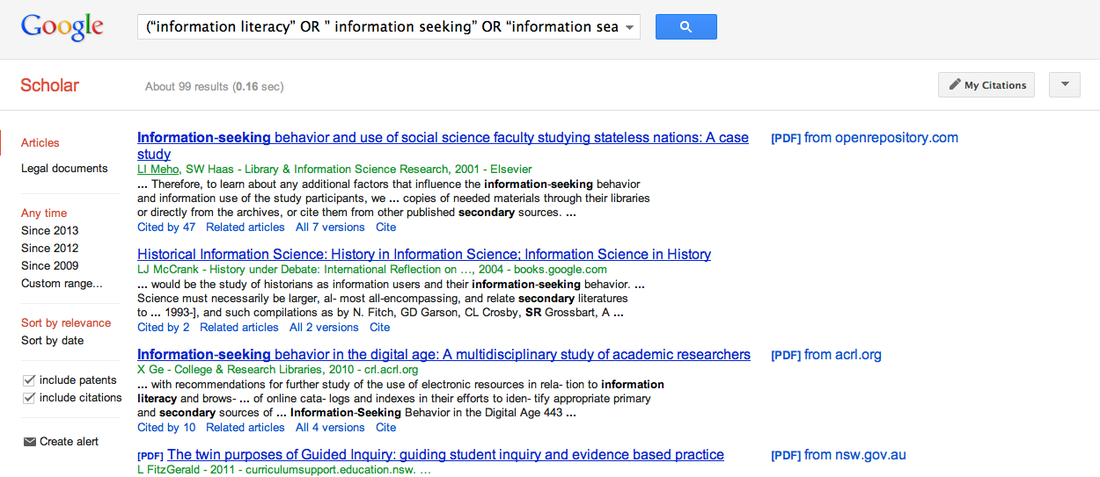
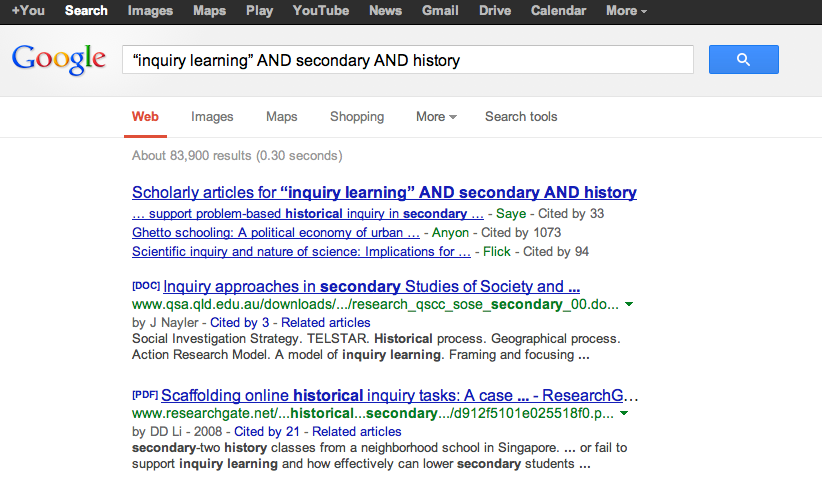
 RSS Feed
RSS Feed